There's been a lot of discussion about going the indie route in some of the groups I belong to. One thing I've noticed is there are those who have trouble with what I consider Word formatting basics. Given that I started this business with an e-publisher, I learned how to deal with some basic formatting from the beginning.
I thought I'd share a few of the tools anyone using Word should have, because while a manuscript might look right when it's printed, there are all sorts of little codes and formatting issues that will make a mess of things when it's re-formatted for the digital screen and the variety of e-readers out there.
The first would be page setup. Click "File" then Page Setup.

Set all your margins to 1 inch, and that's about all you have to worry about. Then go to "Format: and choose "Styles." Make sure your Style is set to the "normal" default.
Next, line spacing, justification, and paragraph indents. If you're going to be formatting for uploading to the digital market, they'll want things single spaced, left justified, and no tabs for paragraph indents.
If you click on "Format" in the toolbar, you'll get a bunch of choices. Right now, I'm talking about "Paragraph". If you click on that, you'll see something like this.
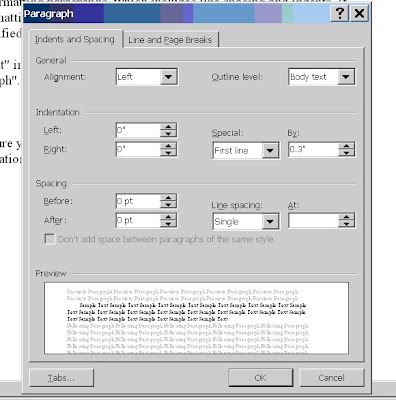
You'll want to make sure you've got alignment set to 'left' and the outline level should be 'body text'. For indentation, under Special, choose "first line" and then how much to indent by. Smashwords suggests 0.33 inches.
Under spacing, makes sure both "Before" and "After" are set to zero, and line spacing is set to single. One of my publishers likes to use 6 pts after each paragraph, so if I'm working from that document style, I have to change it. To do that, do a "CtrlA" to select the whole thing, then format according to the above, and clicking OK should reformat the manuscript for you.
If you're starting from scratch, just set everything up the way I've suggested, click OK, and type away.
As far as 'fancy' stuff, if you're formatting from Smashwords or the Kindle, I'd suggest not getting any fancier than centering, bold, or italics. They translate well.
Smashwords has a very detailed style guide, and I think that might have intimidated some of the folks who were saying how hard it was to format their manuscripts. It's really very simple.
Now, my next challenge: All Romance eBooks has opened its bookstore to authors. But unlike Smashwords, they don't give one the luxury of reformatting for you. So, I'm a newbie to Calibre, and will be trying out its features as I translate my word file into all the other formats. I'll let you know how that works out..
Tomorrow, my guest is Molly MacRae. She's got some great reading suggestions for you.

19 comments:
Great tips for formatting, Terry. It's really not as complicated as people think, is it? I'm scheduling this to tweet later this morning.
Forgot to mention that I downloaded "What's in a Name" on my Kindle the other day and am looking forward to reading it. :)
Elizabeth - as someone virtually 100% self-taught in Word, I figure if I can do it, it can't be too hard. The hard part about this post was figuring out how to do the screen shots and get them to work in Blogger.
And THANKS SO MUCH for downloading What's in a Name?. I hope you enjoy meeting Blake & Kelli.
So far I haven't had any Word problems either. I set formats exactly the way you described. Happy Monday!
Terry, this is terrific! Thank you!
Donnell - glad you found it helpful. Feel free to share.
Carol - it's not as scary as some people think!
It's just what I needed! (thanks for the tweet, Elizabeth). I hate formatting and it's the last thing I have to do before I can send my manuscript to my publisher.
Now, off to do the dreaded formatting.
Kate - it's really not hard; with these settings, it's a matter of a few clicks.
I had no idea about the single space, no indent bit... Do they do all that as part of THEIR upload then? They just want you format free? I haven't had any trouble with my fiction, but I KNOW wonky things can pop up in there from work stuff (we had a document suddenly want to spell check in French--WTH was THAT?) I think though, the biggest nightmares are things that have multiple authors, as everybody's formatting comes in.
Hart - it's publisher preference as far as formatting goes; the rationale is that a lot of people read on very small devices, so double spacing, or even 1.5 means not much on the page. I don't think I mentioned that Smashwords says you can EITHER indent OR increase the spacing after paragraphs, but via formatting, not extra returns.
With multiple authors, I guess you have to have a designated formatter for the final product if everyone doesn't play by the same rules.
Life would be a lot easier if all publishers wanted the same thing. Reality demands we learn how to do all this stuff and master Track Changes as well. Good post, Terry.
Oh, the dreaded Track Changes. Makes me cringe--so many steps for tiny changes. I much prefer Comments.
If you don't want to spend $$$$ for M$Office, all this stuff works just about the same in OpenOffice which is FREE! FREE, just download it and use it, legally!
Well, except Track Changes ... since Word does not run on my Linux system, I do have to dual-boot to Windows and run a real copy of Word (it's an antique copy of Word 97 but it still works) when my editor sends me a DOC file with Track Changes in it.
Other than that, I find OpenOffice very nice to use, and recommend it.
Is there any way to print this blog out? I really want to file this information and blogs disappear so quickly.
Liz Arnold
Message to Love
The Wild Rose Press
Liz: Just bookmark this post:
http://terryodell.blogspot.com/2011/01/word-formatting-101.html
Or try copying and pasting it into a word file, then print it.
Excellent post.
Problem is that editorial styles differ across countries (USA v UK) and different Publishers which muddies the waters.I formatted Just Us Two according to guidelines sourced (US Publisher) and friends (UK)thought I was wrong as it differed from what we were taughtin school(" " v ' ' ) and en dash spaced v.em dash.etc.
Just have to follow one style and not mix them up. Apparently use of single or double quotes are both correct.Down to choice and not set in stone and many use single nowadays.Things that work on W.Processing do not always work for digitising. Just read Perfect Pages Aaron Shepard. Eye opener. Rosalie. http://www.discover-rosalie.com
Rosalie - yes, very true. I hoped that with these fundamental starting points, readers could see the steps, and of course, make the necessary changes such as margins, or indents, or indents. I discovered a lot of "hidden" commands when I was poking around, such as formatting and inserting or changing symbols, etc. Maybe that'll be a post for another day. I have a Brit for a crit partner, and we agree to ignore each others' formatting. Thanks for stopping by.
Jim, yes one of my crit partners uses Open Office. I've had Word so long, I don't even think about paying for the Office package anymore (come to think of it, I believe I was reimbursed because I was using it for a former work from home job)
Thank you for sharing your tips about word formatting and wish you will be sharing more.
Post a Comment