
Yesterday, I ended with my preference for reading for edits on paper as well as the computer. And here's the way I do it:
Change the document formatting. Use a new font, one that's markedly different from whatever you write in. Not just the size (but you should do that too), but an entirely different font. Use two columns. Since I'm printing the document, I made narrower margins and dropped the font size a point to save paper. AND I single-spaced to save paper. I could still read it easily enough (okay, with my readers, but that's normal). The idea here is to read it like a "real" book.
Keep Reading...
Why? To make it look different. The columns make it easier to scan the lines. The words aren't going to line up the same way you're used to seeing them. You'll be surprised at how many new overused words show up. I have a highlighter and a colored pen, a well as another notepad. When I see something that doesn't work, I highlight it. I might jot a word or two about how to fix it. I'll put Xs in the margin with my red pen (I have no problems with red ink), underline and circle things. I don't try to repair them here, just note that they're going to have to be fixed. When I notice words appearing too often, I'll write them on my notepad. Or maybe I'll flag something with a sticky note.

Since you've already gone through and made the basic changes, and this manuscript should be a lot cleaner than your first or second pre-submission drafts, you might not have a lot of markings. But that doesn't mean you don't have to read it again. The very first time I got edits, I merely scrolled down the comments and changes at the side of the screen and dealt with them. Not really smart, because when I got the next round of edits, I did look at the entire manuscript again, and found all sorts of things that I felt needed improving, even beyond the occasional missed typo. Better to fix it the first time.
So: Go through the manuscript again, looking for your weaknesses. Most likely, you know what they are, but have become blind to them, even after all the preliminary polishing. Does your editor remind you that your dialogue has too many tags? Or not enough? Or they're too 'creative'? That there's too much mundane chit-chat? Keep an eye out (or, an ear out – reading aloud is a great way to catch clunkers.) and underline, circle, or attack with a sticky note.
Most important for me is to read the manuscript straight through, or in the largest time chunks possible. If you can swing a full day, bleary-eyes or not, that's good because it's easier to keep the continuity in your head. This read should be for the story. Is it holding together? Do things ring true? Do your characters behave the way they're supposed to. And, perhaps most importantly, do you notice any gaps where you've made those deletions and revisions? If you questioned the deletions when you first looked at your editor's suggestions, can you see the holes? If not, if everything holds together and flows, lo and behold, she was probably right. Remember, the goal is the story, not "winning."
So, you've got your manuscript and your notes. Now you can go back to the computer and fix things. For me, it's a lot of frequently used words or actions. My editor noted my characters nodded a lot. That was a fix, and most of the time, the gesture wasn't really needed. I also noticed that everyone kept checking the time. Many of them weren't needed, as any reader should have been able to "see" that action based on context.
Take those frequently used words and use Word's "Find" function. Check the box that highlights 'all items found in' (also check 'find whole words only'), and see how many times you've used it. My system here is then to close that window (after reeling in shock at 134 "looked" usages) and move to the little arrow in the right-hand column that will jump to the next "find". Much easier than going back to the search box each time. Also, I keep an eye on the page where the usage appears. Three times on one page, and then another on the next five pages? Too many. Depending on the word, you'll have to decide how often is reasonable in the manuscript. Basic rule of thumb: the more "exotic" the word, the fewer times it should appear. Those are words a reader will notice and remember, and even two or three repeats will jump off the page.
Sometimes you can do a simple word substitution. Other times, you might have to do a more elaborate write-around. I have my Roget's Synonym Finder. And Dictionary.com has a Thesaurus option as well. Another nifty tool is the Visual Thesaurus. It can really jump start the thinking process. This is just a screen shot; you have to go to the site to use the interactive version to see how it works. Beware, however. It's easy to get caught up in the fun!
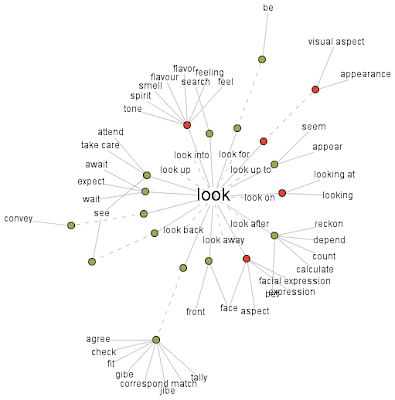
And for the record, the manuscript now has only 45 repeats of "looked". Given that it's often used in dialogue, that there is more than one usage: "She looked at him" vs. "He looked sad" (Not that I'd use those particular ones), I don't think it's too many. Also, there are usually at least 10 manuscript pages between each usage. Just be careful that instead of 134 'looked' you don't end up with 100 'gazed' instead.
Caveat – don't go so far afield to avoid using a word that you've messed with your voice, or the character's. Some words don't have a lot of logical, everyday substitutes, and it sounds worse to avoid repeating the word if it's still the best one for the job. A door's a door. Consider the context.
For me, this stage usually results in cutting, not adding. The manuscript I turned in was 92,883 words. The one my editor gave back was 83,331 words. The one I'm giving her back is 82,797 words. So, despite my chagrin at all the cutting, the end result was even leaner.
This is by far not a comprehensive do all and end all of editing. There should be tension or conflict on every page. The best way to check? Pull a page at random and read it, either in hard copy or on the screen (throwing the manuscript in the air has been suggested, but you can pick random numbers and go to those pages on the computer as well).
To read for typos, read backward. Start at the end (or any random page) so you're not reading the story this time.
I hope these hints will help you find your own best way to edit. If you have questions, leave a comment, and I'll try to answer. Remember, this is what works for me. Now. No telling how I'll have revised and refined the system for my next manuscript.
Tomorrow is Homicide Hussey again. We're almost at the end of his manuscript.

6 comments:
Great post! I've never thought about putting the work in colums. Neat idea. I'm going to have to try that one.
Lynnette Labelle
http://lynnettelabelle.blogspot.com
Lynette, you'd be amazed at how much more jumps off the page in terms of repeated words and phrases when the words are closer together. Your eye can scan the width of a column easily, rather than a full page. And it saves paper!
I usually print a copy with narrow margins and smaller font when I'm editing. I thought I was just saving paper (and trees), but you're right about how things, especially repetitions, jump out at you that way. So maybe I was doing something right by accident :)
Shelia, think 'serendipity'. Or better yet, think that your subconscious knows a whole lot more about what you're doing and why than you think! But it works, doesn't it?
Terry, I am loving your posts this week! You and I have a very similar editing style, but it's always nice to have it reinforced. Here's a tip on those repetitive words I got from my critique partner--do that Find, Highlight thing in Word, then once you have the number of instances, click up to the top and change the color of font on everything highlighted. It only takes a click or two and will easily highlight in red -- or whatever color you choose-- any and all repetitive words so you can go through and fix them all at once. Thanks again! Larissa (who's off to check out snood)
Larissa: Glad these posts have been helpful.
I've done the font color, and also the highlight, but I've reached the point where I use the little find button at the bottom of the right scroll bar (the down arrow on the bottom right of the screen) which jumps from one repeat to the next. Faster than scrolling for me.
I learned all sorts of things those little up and down arrows will do other than move from page to page.
Post a Comment