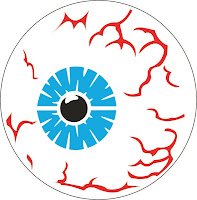 Still working on galleys -- as hubby puts it, "Reading like this sure pulls the eyeballs out of your head."
Still working on galleys -- as hubby puts it, "Reading like this sure pulls the eyeballs out of your head."I think everyone has had those panic and despair-filled moments when we lose a file, whether it's due to a computer crash or simple user error. When you're writing a 100,000 word document, it can be frightening.
Backup, backup, backup. We have a networked hard drive. I have flash drives. I have a PC and a laptop, and I'll email files to my daughter in Northern Ireland. But sometimes it gets confusing as to where a specific file might be. And there's more going on than just working on a manuscript.
Just before we went to Quebec, hubby mentioned a piece of software he uses to share files with one of his colleagues in another state. I checked it out and decided to give it a try. Although I don't often need to share files with colleagues, I do need to keep my laptop and my PC up to date, especially when I travel. (Sometimes, as far away as the bedroom!)
Note: this is not an official 'endorsement' of a product. It's just something I discovered and thought if I found it useful, someone else might, too. It's also kind of a cop-out post, because I really have to finish reading these galleys.
It seems to be an excellent solution to moving things back and forth from one computer to another, or via a flash drive. I'm always forgetting which system I was working on last, and on more than one occasion have accidentally saved an older file on top of a more recent revision. Normally, when I open my manuscript, I save it with the day's date. That way, I can watch the manuscript grow, and I always have the older versions around.
Keep Reading...

So, my latest 'toy' is called "Dropbox." I downloaded the free version, which gives me a base 2GB of storage. When you download the program, it creates a folder which you put on your hard drive. At the same time, it has the files on its server. You can create numerous sub-folders within your dropbox, so I have one for photos, and another one for my writing files, and another I can share with hubby when he's got something on his computer that he wants me to have on mine.
The nifty thing is every time you update a file, it's saved in your dropbox – both on the server and on your hard drive. So, when I got home, all the files I put in my dropbox on my laptop were now on my PC as well. And, hubby put all of the pictures he took into our shared folder, so I have easy access to those as well.
You don't have to be logged onto the Internet to work on your files. They're saved locally, and then the next time you're on line, everything is synced.
One of my crit partners is a computer guru. I pointed him to the site, and he embraced it. He said,
It seems to be quite intelligent - if you move a file to a different
folder in the dropbox folder on your hard drive, it notices that and
moves the copy of the file on the server, saving a lot of time. Some
systems would have to do that by deleting the file in its old location
on the server and re-uploading it in the new location.
I figured out that you can create shortcuts in your Dropbox folder to
other files, and Dropbox will upload them. (These are the same as the
shortcuts that you can already do in Windows.) This is the same as if
you'd copied them into the Dropbox, but takes up almost no extra space
on your hard drive. The next experiment is to create a shortcut to a
file I'm working on, to see if it gets uploaded whenever I change the
file - real-time automated backup.
I'm not 100% sure I understand everything he says, but I've had some fun with my new toy. And if you're interested in giving it a try, they have a special deal where they'll give added memory to anyone who signs up via a referral. Since both parties get the bonus, I'm not trying to push a product for my own benefit – after all, it's free. But if you check out the site and think you might like it, email me (link on the sidebar) and we'll both get another 250 MB of storage space.
Tomorrow, PLEASE come back for a very special guest with a very special message. She inspires and amazes me.

Terry this sounds WONDERFUL! I'm definitely going to check this site out!
ReplyDeleteThanks for sharing such valuable information! And if I do sign up, I will email you beforehand so we both get that added bonus!
Backing up is SO important. Thanks for the reminder, Terry, and I'll check out the link.
ReplyDeleteElizabeth
Mystery Writing is Murder
Thanks for stopping by. Let me know if the program looks interesting to you. I'm finding it convenient.
ReplyDeleteI say any kind of back-up is a good one. Thanks for telling us about this, Terry.
ReplyDeleteI have lost a hard-drive before. And yes, I wore a black-band on my arm for a month. It didn't bring the documents back, but it helped me to share my grief. Now I email my documents to myself and backup to zip drives. Your program sounds NIFTY and much handier than a black band.